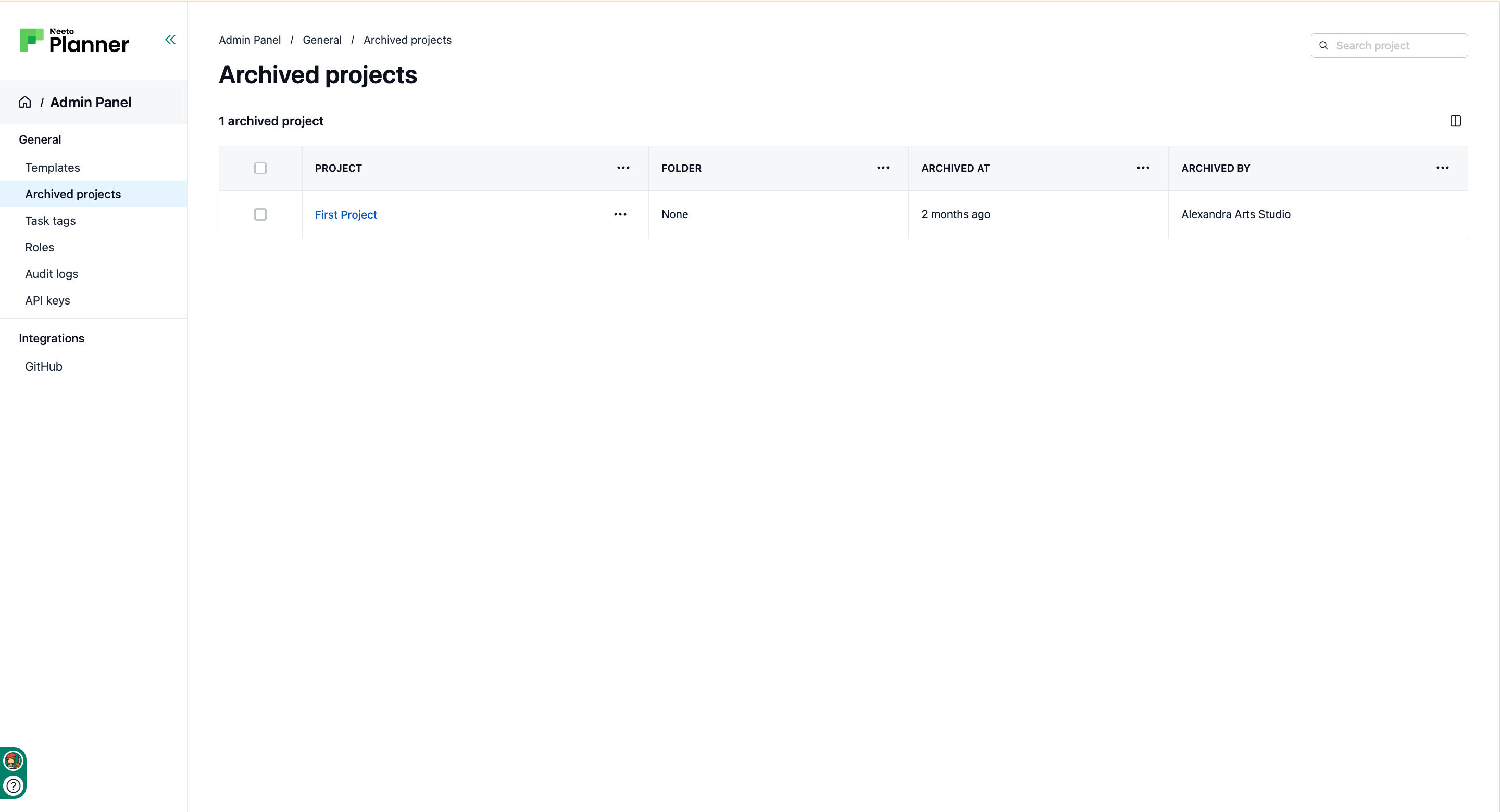You can archive projects that are no longer active or needed and that you don't want to delete. Archiving helps keep your dashboard clean while still keeping a record of past projects.
Archiving a project
Click on Projects from the left pane.
Click on the project name which is to be archived.
Click on the three-dot menu beside the project name.
Click on Archive.
A modal will appear; click on Archive to confirm.
The project will now be moved to Archived projects.
Viewing/Unarchiving archived projects
Click on Admin Panel from the left side pane.
Click on the Archived Projects card.
You'll see a list of all archived projects.
Click on the three dot menu icon beside the project name.
Click on Unarchive.