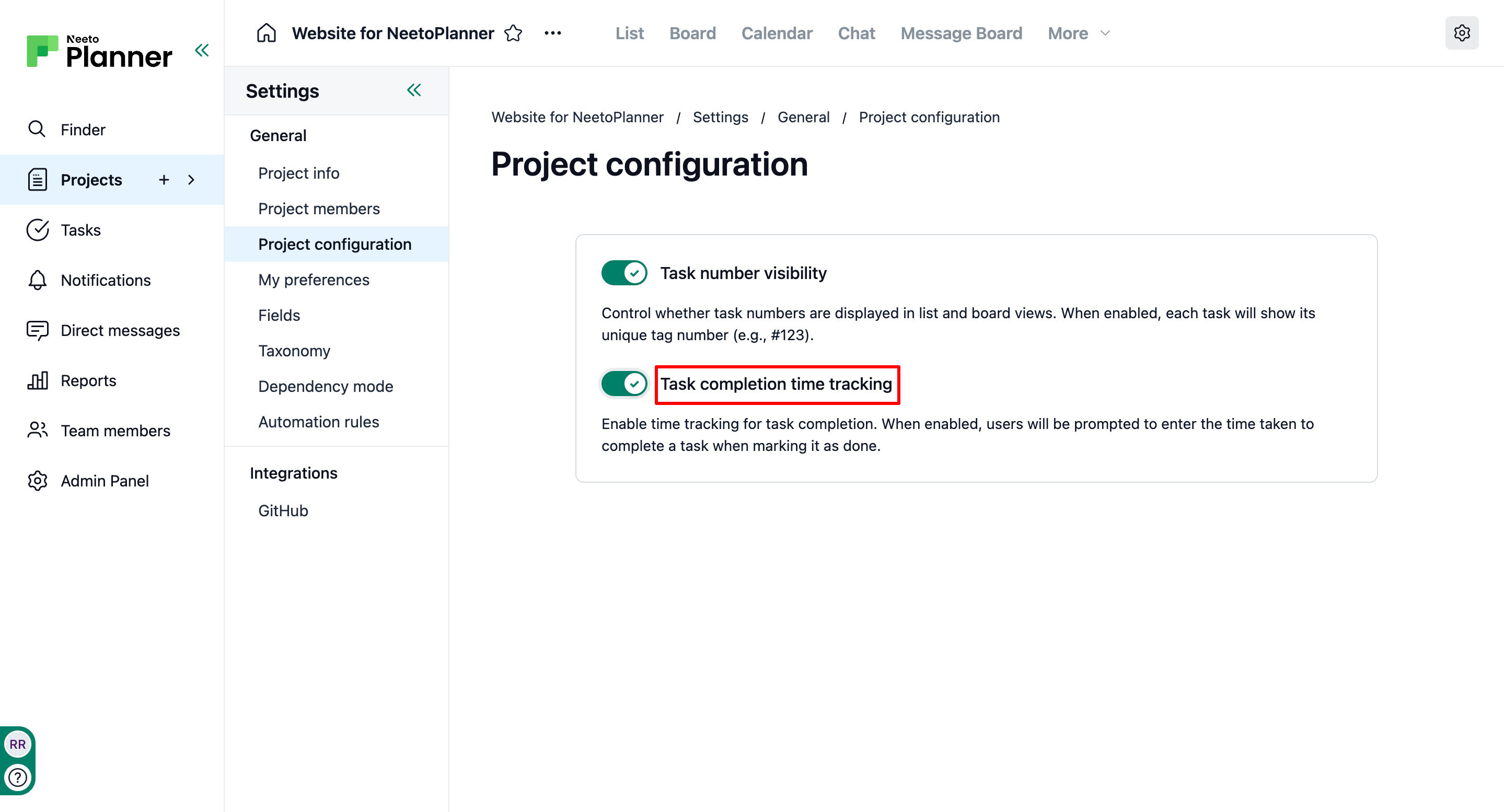Project configuration provides options to customise how tasks are displayed and tracked within a project. It allows you to control whether task numbers are visible and to enable time tracking for task completion, helping improve task identification and performance monitoring.
Enabling task number visibility
Click on Projects in the left panel.
Click on the project.
Click on the Settings tab on the menu bar. If the visibility for more than three tabs is enabled, Settings will be present inside the More tab.
Click on the Project configuration tab.
Enable the Task number visibility toggle.
Enabling task completion time tracking
Click on Projects in the left panel.
Click on the project.
Click on the Settings tab on the menu bar. If the visibility for more than three tabs is enabled, Settings will be present inside the More tab.
Click on the Project configuration tab.
Enable the Task completion time tracking toggle.